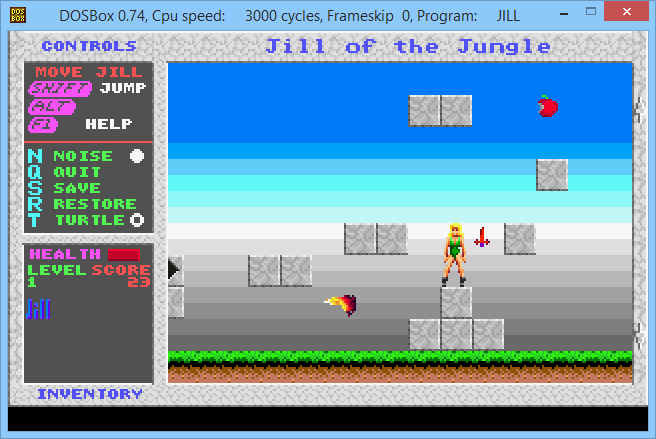
DOSBox Screenshot
Name: DOSBox
Platform: Windows, Mac, Linux
Download Link: www.dosbox.com
Manual: www.dosbox.com/wiki/Basic_Setup_and_Installation_of_DosBox
Description:
DOSBox can run old DOS programs on Windows, Mac and Linux. Newer versions of Windows cannot run DOS programs at all and must use a program like DOSBox to run DOS programs. Gamers will find that DOSBox can slow the old games down so they are playable.
DOSBox Keys:
ALT-ENTER Toggles full-screen
ALT-PAUSE (ALT-F16 on Mac) Pause
CTRL-F1 Shows the key mapper configuration screen
CTRL-F4 Update cached information about mounted drives
CTRL-F5 Captures Screenshots
CTRL-ALT-F5 Toggles recording of AVI video
CTRL-F6 Toggles recording sound output to a wave file
CTRL-ALT-F7 Toggles recording of OPL commands
CTRL-ALT-F8 Toggles recording of raw MIDI commands
CTRL-F7 Decreases frameskip
CTRL-F8 Increases frameskip
CTRL-F9 Closes DOSBox
CTRL-F10 Capture and Release the mouse
CTRL-F11 Slows DOSBox down
CTRL-F12 Speeds DOSBox up
ALT-F12 Unlock speed
Language Keys:
CTRL+ALT+F2 Switch keyboard layouts
LEFT-ALT+RIGHT-SHIFT Activate dual layouts
LEFT-ALT+LEFT-SHIFT Deactivate dual layouts.
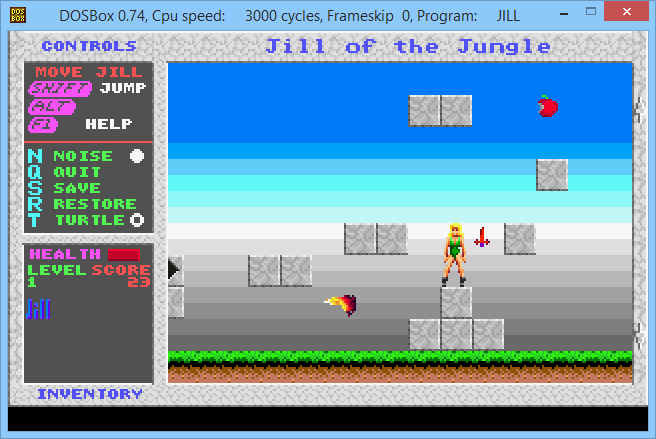
DOSBox Screenshot