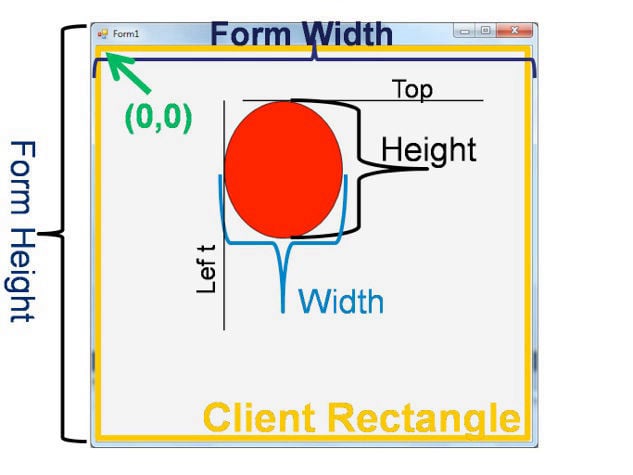
VB Client Rectangle
This video tutorial shows how to perform a simple animation by moving a ball (shape) around the screen with a timer. The animation will us some built in properties to find the hit detection. When the ball hits the side of the window borders, the ball will bounce in the opposite direction. The PowerPack OvalShape will be used.
If you need the PowerPack 3.0 plugin, it can be downloaded for free at msdn.microsoft.com/en-us/vbasic/bb735936.aspx
Window properties and coordinates used in the video are as follows
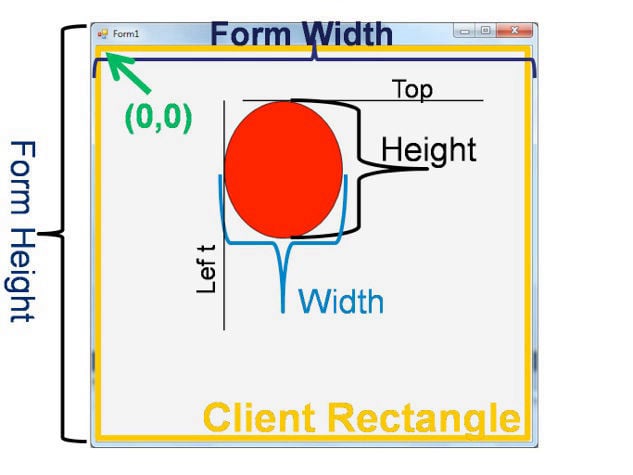
VB Client Rectangle
Code Download
VBT12.zip